5 Best MakeMKV Alternatives on Computers and Laptops
There are lots of DVD-ripping tools on the market. Some of them are open-source and free to use, such as MakeMKV. However, freeware usually has a variety of bugs and the success rate may be not 100%. It makes sense that people are wary of the software. This article identifies the top 5 alternatives to MakeMKV if your DVDs are not ripped successfully using the freeware.
What Is MakeMKV
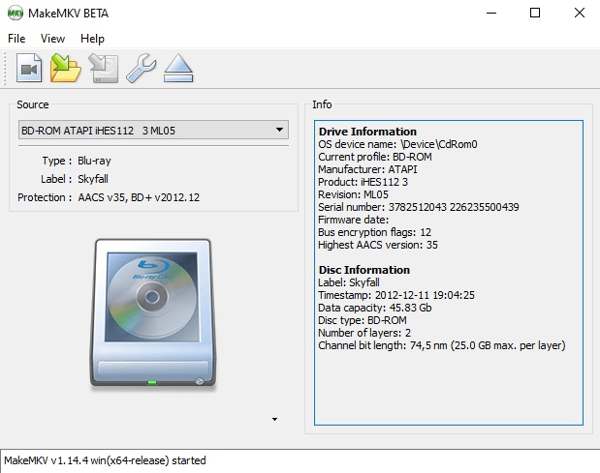
MakeMKV is an open-source project to make MKV video files from Blu-ray and DVD for free. Unlike other open-source projects, its developer still releases updates regularly and the latest is launched in May 2024.
- Pros
- Convert DVDs and Blu-rays to MKV videos.
- Decrypt the latest version of AACS and BD+.
- Keep all video and audio tracks.
- Preserve chapter information and metadata.
- Available on Windows XP or later, Mac OS X, and Linux.
- Cons
- It only supports one output format.
- The success rate is not 100%.
- It is not available to all optical disc encryptions.
- It lacks the hardware acceleration.
- The output videos are very large.
How to Rip a DVD with MakeMKV
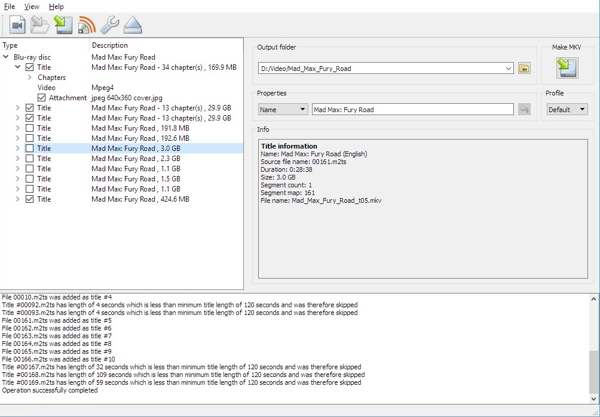
Step 1Put a video DVD into your optical drive.
Step 2Open MakeMKV, and select the disc from the list under "Source".
Step 3Click the "Open Disc" button, select the desired titles, and set the "Output folder". Then hit the "Make MKV" button.
Top 5 Alternatives to MakeMKV
Top 1: 4Easysoft DVD Ripper
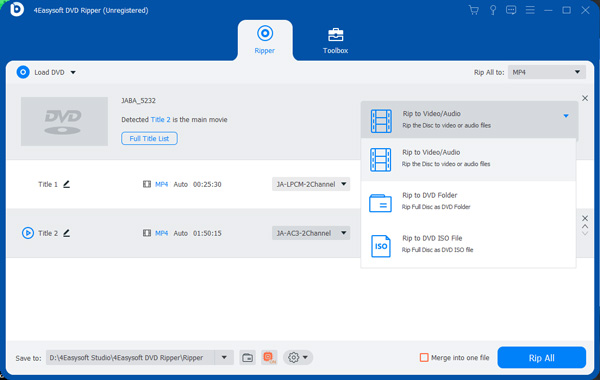
4Easysoft DVD Ripper is one of the best MakeMKV alternatives on Windows and Mac. It provides almost everything you need when ripping DVDs and Blu-ray discs. Plus, the output quality is impressive.
- Pros
- Rip any DVDs and Blu-rays.
- Bypass region code and disc decryptions.
- Equip GPU acceleration.
- Support almost all video output formats.
- Use AI to enhance video quality.
- Cons
- It may take a while if you rip a Blu-ray disc.
Here are the steps to rip a DVD on a PC:
Step 1Run the best alternative to MakeMKV once you install it on your PC. Put the DVD into your ROM drive. Then expand the "Load DVD" menu, choose "Load DVD Disc", and select the disc.
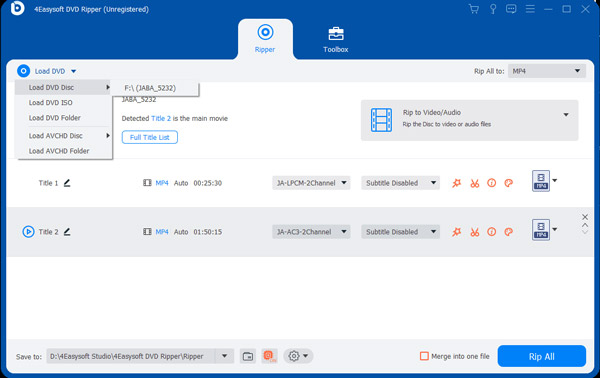
Step 2Click the "Rip All to" option to open the profile dialog. Go to the "Video" tab, choose the right format, and pick a preset.
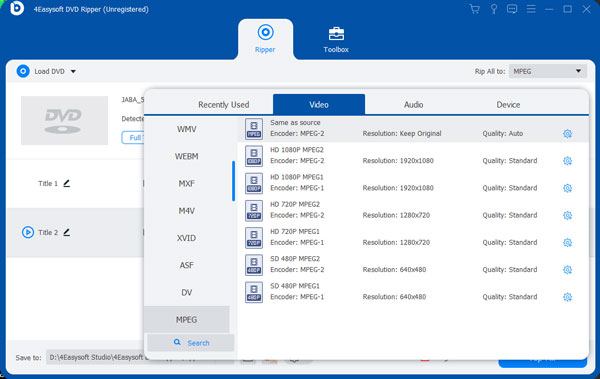
Step 3Click the "Folder" button if you want to reset the output folder. At last, hit the "Rip All" button to initiate digitizing the DVD.
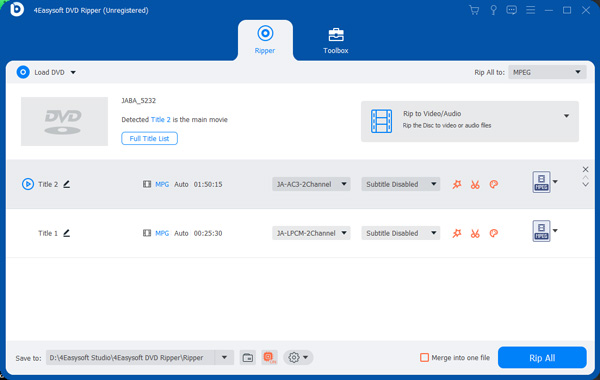
Top 2: HandBrake
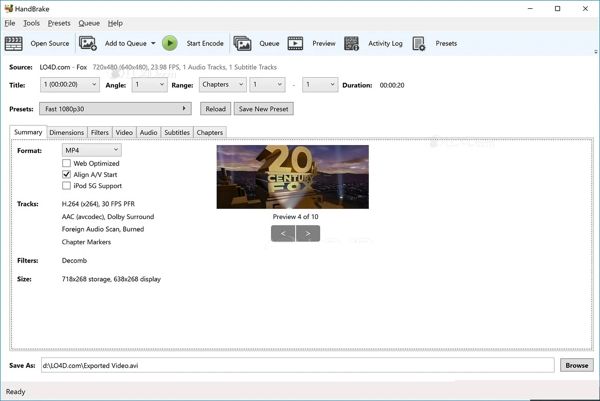
HandBrake is a free alternative to MakeMKV. Both are open-source projects. The former provides more custom options, output formats, and useful features although both are free to use. You should install library files to rip different types of DVDs.
- Pros
- Rip homemade DVDs.
- Offer a wide range of presets.
- Change video codec, resolution, and more.
- Available to Windows, Mac, and Linux.
- Cons
- It cannot rip commercial DVDs.
- The setup is complicated.
Top 3: VLC
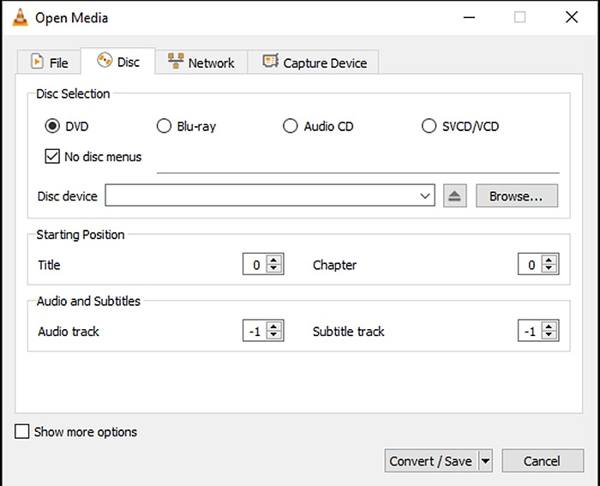
VLC is an open-source media player popular worldwide. It comes with lots of bonus features including DVD ripping. It is a free and versatile alternative to MakeMKV on Windows, Mac, and Linux. Therefore, it's very convenient and effective to rip DVDs with VLC.
- Pros
- Rip unencrypted DVDs.
- Record commercial DVD movies.
- Provide customizable profiles.
- Include a large package of codecs.
- Cons
- The output quality is poor.
- It takes a long time to rip a DVD.
Top 4: Freemake Video Converter
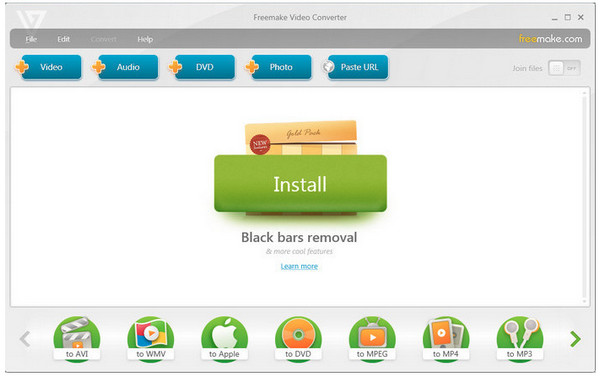
Freemake Video Converter is a free MakeMKV alternative on PCs. In addition to major video formats, it lets you rip DVD videos for portable devices, like iPhones, Android phones, Xbox, and more.
- Pros
- Easy to use.
- Offer presets of output profile.
- Free and no ads.
- Provide basic video editing tools.
- Cons
- It cannot handle commercial DVDs.
- Some features must be activated again and again.
Top 5: DVD Shrink
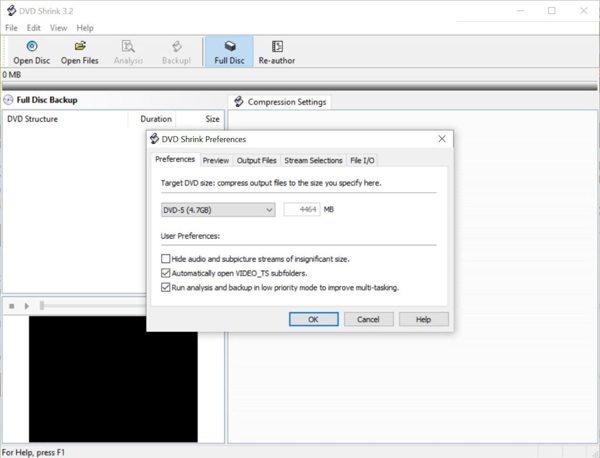
DVD Shrink is another free alternative to MakeMKV to back up and digitize your DVD collection on PCs. It does not require extra decryption plugins when converting DVD movies to digital files.
- Pros
- Digitize DVD movies quickly.
- Make backups and copies of DVDs.
- Preview DVD movies.
- Support one-click backup.
- Cons
- It requires other software to convert DVDs to videos.
- It is not available on Windows 11.
FAQs of MakeMKV Alternative
-
Is MakeMKV still free?
Yes, MakeMKV is still free while the program is in beta.
-
Can MakeMKV rip Blu-rays?
Yes, MakeMKV can rip Blu-ray discs protected by AACS and BD+.
-
Does MakeMKV decrypt?
Yes, it can decrypt Blu-ray discs using LibMMBD.
Conclusion
This guide has told you the top 5 best alternatives to MakeMKV. Some of them are free of charge, like HandBrake. Others deliver better output quality, such as 4Easysoft DVD Ripper. You can make the best decision based on our review. If you have better recommendations or other questions, please write them down below this post.
100% Secure
100% Secure




