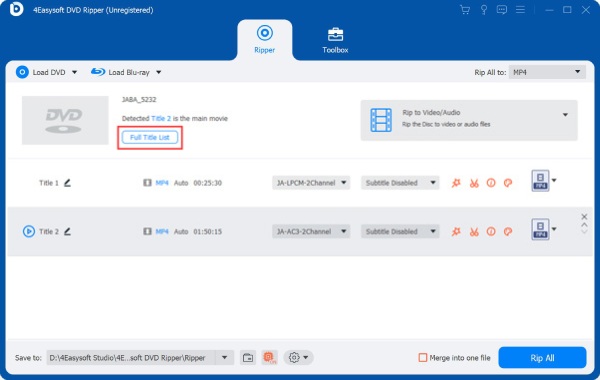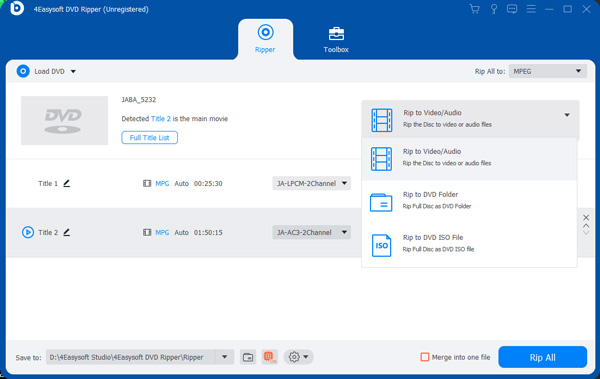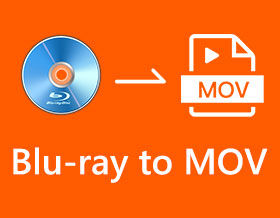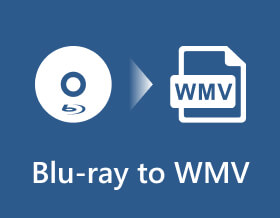Convert Blu-ray to Wii Compatible Formats on Windows/Mac
Want to play Blu-ray discs on Wii with HD quality? Here to learn how to convert your Blu-ray to Wii formats, such as MP4, AVI, MOV, etc.
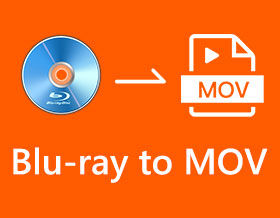
Rip Blu-ray to MOV Format for Easy Playback [High Quality]
Unable to play your Blu-ray disc on Mac through the built-in QuickTime Player? Here are 5 ways to rip Blu-ray to MOV for Mac.
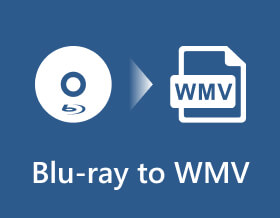
Learn the Best Method to Rip Blu-ray to WMV on Windows/Mac
Ripping your Blu-ray to WMV format will help you make them playable on your Windows Media Player without hindrances. Learn how to do it here!

Efficient Way to Rip Blu-ray to iPod Touch with High-Quality
Wishing you could watch Blu-ray movies on your iPod Touch? Make it happen by converting your Blu-ray to iPod-compatible format here.
For Windows
For Windows
Free Online Solutions
 For Mac
For Mac