Convert, edit, and compress videos/audios in 1000+ formats with high quality.
10 Perfect Wedding Video Editors/Editing Services This 2025
A wedding is indeed among the most memorable events in someone’s life. For this event, you will prepare everything from gowns, guests, people behind the scenes, videographers, and photographers. However, if you wish to save money and make it more special and personal, you can edit your wedding footage with the help of the perfect wedding video editor. As several video editors are available today, picking the right one is essential. Scroll down to see the 10 listed wedding video editors and editing services worth trying.
Guide List
Top 7 Best Wedding Video Editors for Beginners Recommended 3 Best Wedding Video Editing Services for You FAQs about the Best Wedding Video Editor on Windows/MacTop 7 Best Wedding Video Editors for Beginners
Whether you’re a pro or non-experienced video editor, you can guarantee that the 7 wedding video editors will offer great assistance. To know them, keep on reading!
1. 4Easysoft Total Video Converter (Windows/Mac)
For the first spot in the list of best wedding video editors, here comes the 4Easysoft Total Video Converter. This program has a built-in editor where you can easily rotate, crop, trim, add text, and more. With the slideshow feature, you can easily create one using pictures and clips. It also covers pre-made themes and templates for Weddings, Christmas, New Year, and more. Aside from that, you can apply filters and effects to make your wedding video footage attractive. Plus, you can also use the split screen editor to edit video clips side by side.
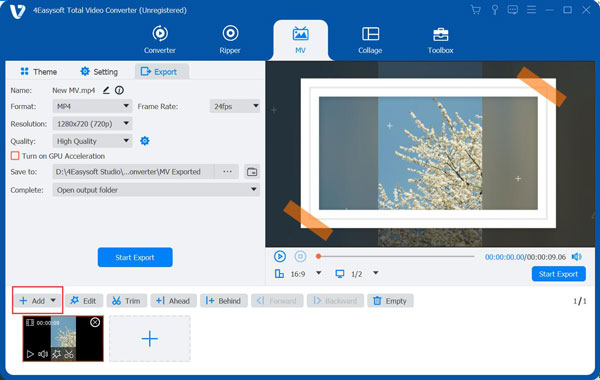

Templates and themes are made especially for occasions like Weddings, Birthdays, etc.
A Slideshow feature to combine your clips and image with stunning filters and effects.
Equipped with a Preview window to monitor all changes you’re applying.
Superb quality is guaranteed when you export your video, including 4K.
100% Secure
100% Secure
2. Lightworks
A powerful wedding video editor is Lightworks, which you can have on several platforms. The software has an appealing user interface, supports drag-and-drop functions, as well as a customizable and well-designed editing timeline. Those qualities will surely help to accomplish whatever projects you need quickly. In addition, there are pre-made titles and transitions available that you can add to your wedding video.
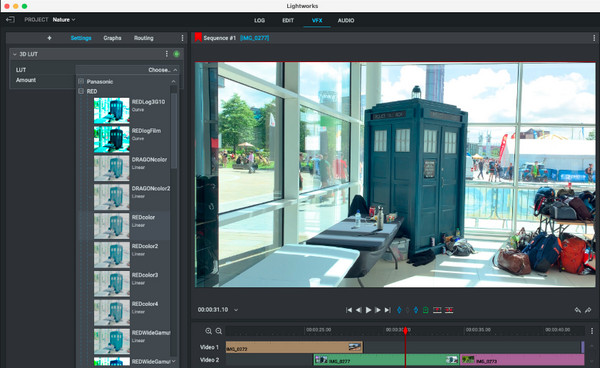
3. Corel VideoStudio
The next wedding video editor made for PC is Corel VideoStudio. With it, you can download your layouts as templates if you want a quick video editing process. It also covers essential tools, such as trimming, cropping, merging, splitting, and so forth. On top of that are powerful features, including a split-screen video editor, motion titles and tracking, royalty-free music, etc. Corel is one of the editors that supports multiple languages, not just English.

4. Filmora
The famous Filmora comes with easy to navigate user interface where you can find all functions on one screen, like transitions, titles, more than 300 effects, audio, and others. This wedding video editor has no problem working on Windows and Mac operating systems. It also allows you to add overlays and themes for specific occasions and extract audio from videos effortlessly. For beginners and pros, Filmora is among those editors that will meet your requirements for wedding videos.
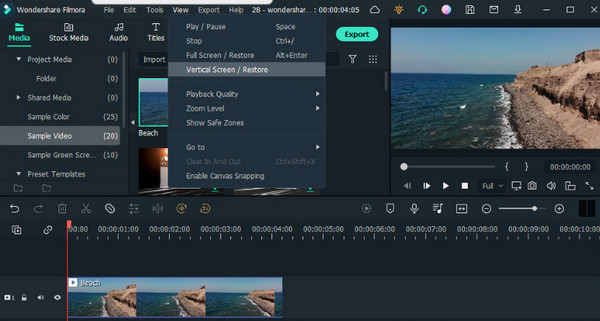
5. Adobe Premiere Pro
Another perfect wedding video editor for beginners is Adobe Premiere Pro. It enables you to work with high-resolution editing. Professionals mainly use this desktop video editing app since it is capable of giving you amazing cinematic visuals. Other than that, it offers toolkits for more complicated tasks and to apply more to your wedding video, like color adjustments, green screen effects, audio fine-tuning, and more.
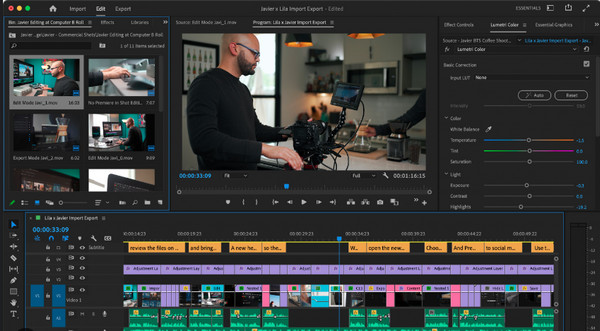
6. iMovie
This wedding video editor is now familiar to iOS users as iMovie is made for them. It provides a professional look with features like color grading, advanced filters, transitions, speed adjustments, and so forth. Reducing the background noise of your video clips is also possible with iMovie, as it supports multiple options to customize and enhance audio. Aside from that, it comes with a split screen editor, supports 4K, stabilizer, etc.
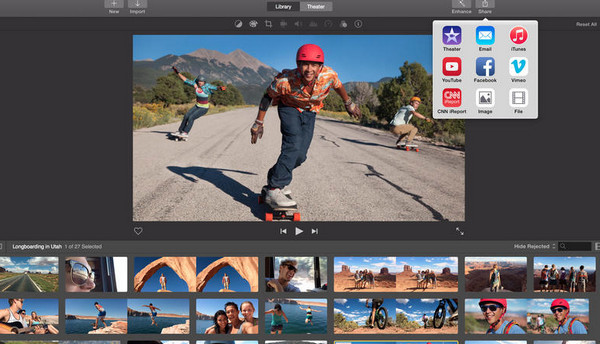
7. Final Cut Pro X
Followed by an Apple application is another macOS wedding video editor made for professional shoots, Apple Final Cut Pro. It is equipped with visual and sound effects, filters, transitions, noise reductions, and more features that others discussed app has. Using it, you can organize materials and see all edits in the real-time preview window. You can also download motion templates in the library.

Recommended 3 Best Wedding Video Editing Services for You
However, what if you don’t like editing wedding videos yourself? Instead of hiring a videographer and an editor, you can try wedding video editing services online. Here are some of the most used services.
1. Fiverr
Fiverr is among the best platforms that work as your best video editor for wedding. The platform has a vast number of experienced editors who are ready and set to edit your wedding video according to what you want. As for the payment process, you won’t have to worry about it since Fiverr provides safe and secure options. You can hire the best editor here!
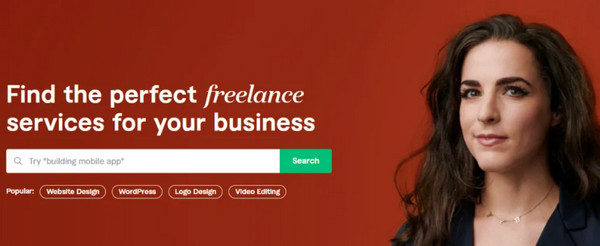
2. Freelancer
As the name suggests, Freelancer is among the popular platforms that can provide you with the best wedding video editor. A large number of freelancers and editing companies have their profiles, from beginner to experienced levels, for video editing. With it, the editor you hired will tell you the price right after you submit all the wedding video requirements.
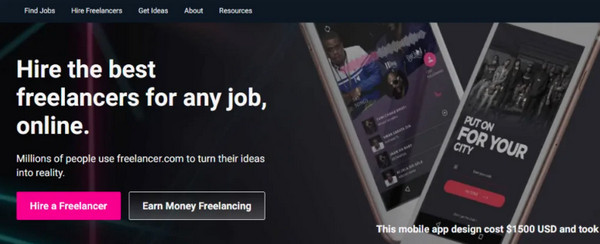
3. Upwork
Similar to Fiverr, the platform Upwork provides users with safe and secure, and modern payment methods. You can reasonably expect video editors from different experience levels. However, unlike others, Upwork lets you hire a wedding video editor at hourly rates, which depends on the skills and experience; the length and requirements also affect the rate of editors.
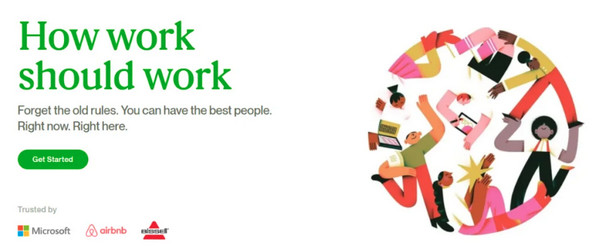
FAQs about the Best Wedding Video Editor on Windows/Mac
-
Does Lightworks put watermarks on exported videos?
Fortunately, Lightwork offers no watermark when exporting video. It also has many editing tools to edit high-quality wedding videos.
-
How much is the Corel VideoStudio Pro plan?
Since Corel offers two versions, Ultimate and Pro, the Pro plan has a price of $79.99, while the Ultimate plan is cost $99.99.
-
Can I use iMovie for professional video editing?
Although iMovie is a great editing software for macOS, it is not designed for professional video editing. It only comes with basic features that, like any other programs, have.
-
What is the best wedding video editor for macOS?
If you’re searching for one, consider using the two tools mentioned above, such as iMovie and Final Cut Pro. But besides those two, several wedding video editors are available for Mac, and some of them are on the above list.
-
Is Premiere Pro better than iMovie?
If you compare these two, Premier Pro is more versatile and professional than iMovie. It has a more customizable set to have a professional video look. But both are good for editing quick videos.
Conclusion
That’s all for the best wedding video editors of 2025! Hopefully, you pick the suitable one to edit wedding videos, whether your own or your friend’s wedding video, as a surprise. Furthermore, you can even choose editors from the wedding services discussed above. But for more functionalities and enjoyable features, don’t forget to try the 4Easysoft Total Video Converter. It is definitely among the best wedding video editors you can use for any special occasion.
100% Secure
100% Secure


