MP4 to AVI, MP4 to AVI converter
4Easysoft RM to AMV Converter
Multi-functioned RM to AMV tool:
Convert RM to AMV files easily and professionally
Help you get MP3, MP2, WAV audios
Comprehensive editing tool
Assuming we have RM videos, would we similarly suffer them upon your MP3/MP4/MTV player? And do not be fearful at incapability. 4Easysoft RM to AMV Converter helps comprehend it in an easiest as well as fastest way. This RM to AMV files converter is a really unsentimental as well as modernized converter that can modify video from RM to AMV with only a couple of clicks. That's to say, you can convert RM to AMV, MTV and play them on your MP4, S1 MP3 or MTV player.
Moreover, 4Easysoft RM to AMV Converter supports multi-functioned editing features. You can trim a video from a prolonged video, use Snapshot tool to capture images you like when previewing, and more.
 Convert HD DV, HD TS, MTS, M2TS, HD MOV, HD H.264, HD RM and other HD videos, get HD videos. Learn More Buy Now $35.00
Convert HD DV, HD TS, MTS, M2TS, HD MOV, HD H.264, HD RM and other HD videos, get HD videos. Learn More Buy Now $35.00  Take out audio from DVD to AAC, AC3, AIFF, FLAC, MP3, OGG, WAV, WMA, etc. Learn More Buy Now $35.95
Take out audio from DVD to AAC, AC3, AIFF, FLAC, MP3, OGG, WAV, WMA, etc. Learn More Buy Now $35.95 
AMV Movie Converter
For most users of S1 MP3 players, 4Easysoft AMV Movie Converter is the best AMV movie converting software for you to convert to AMV video files from popular video formats. Also you can obtain MP3, MP2 and WAV audios using this excellent AMV format converter.
Learn MoreFree TrialBuy Now$21.00
Key Features
1. Supports various formats
4Easysoft RM to AMV Converter supports to input all the Real Media files (*.rm, *.rmvb) and convert RM to AMV, MTV video formats. At the same time, you can get MP3, MP2, WAV audios from source video with ease.
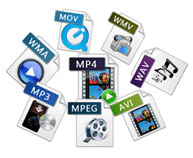

2. All-around editing features
Video effects
Enable you to edit your video brightness, contrast and saturation. Check Deinterlacing to convert an interlaced video to progressive one if needed.
Trim video length and Crop display size
You can select and clip any segment of your video through the function of trim. Crop any region of the video picture.
Watermark on videos
With this function, you can add watermarks in the form of texts or pictures. Also you can define the position of the watermark and its transparency.
Customize output settings
4Easysoft RM to AMV Converter allows you to set video encoder, Bitrate, resolution, frame rate, and audio sample rate, channels, encoder, Bitrate. Then save all the parameters to apply later.
Merge videos
You can join some separated files into one.
Function of preview and snapshot
You can snapshot the video and save your favorite images during the process of converting and editing.
Select audio track and subtitle
You are able to select your own audio track and subtitle according to your needs.
3. Easy to use
4Easysoft RM to AMV Converter has an attractive interface, and it can complete your task within only a few mouse clicks.

4EasysoftRM to AMV Converter new features:
System Requirements
OS Supported: Windows NT4/2000/2003/XP and Windows Vista, Windows 7
Hardware Requirements: 800MHz Intel or AMD CPU, or above; 512MB RAM or more


-
Package Deals
- Media Toolkit Ultimate
- DVD Converter Suite
- iPhone Mate
- iPod Mate
- DVD to 3GP Suite
- DVD to Mobile Phone Suite
- DVD to Archos Suite
- DVD to MP4 Suite
- DVD to iPad Suite
- >> Learn More
-
Video Tools
- Total Video Converter
- Mod Converter
- Media Converter
- Free AVI Converter
- Free ASF Converter
- Free 3GP Converter
- Free FLV Converter
- Free Wii Converter
- Free MP4 Converter
- Free TOD Converter
- Free MOV Converter
- Free Flash Converter
- Free Apple TV Converter
- >> Learn More
-
DVD Tools
- DVD Copier
- DVD Converter Platinum
- DVD to Video Converter
- DVD Movie Maker
- DVD to MP4 Converter
- DVD to PSP Converter
- DVD to PS3 Converter
- DVD to DPG Converter
- DVD to Mobile Phone Converter
- >> Learn More
-
HD/Blu-ray Tools
- HD Converter
- MTS Converter
- Free Blu-ray Ripper
- M2TS Converter
- TS Converter
- Blu-ray Mate
- Blu-ray to AVI Ripper
- Blu-ray to MP4 Ripper
- Blu-ray to DPG Ripper
- AVC Converter
- >> Learn More
-
iPod/iPad/iPhone Tools
- iPhone Manager
- Video Converter for iPad
- iPod Video Converter
- iPod Manager
- iPhone Video Converter
- iPhone Ringtone Converter
- iPad Manager
- >> Learn More
-
PDF/ePub Tools
- PDF Converter Platinum
- ePub to iPad Transfer
- PDF to ePub Creator
- ePub to iPhone Transfer
- PDF to Flash Converter
- PDF Cutter
- PDF Joiner
- >> Learn More
-
Audio Tools
- Video to Audio Converter
- Free MP4 to MP3 Converter
- FLAC Converter
- TS to MP3 Converter
- Free MP3 Converter
- Flash Video to WMA Converter
- Sony Ericsson AMR Converter
- >> Learn More
-
System Utilites
- Registry Cleaner


