Convert, edit, and compress videos/audios in 1000+ formats with high quality.
Convert DAV to MP4 for Better Watching [Desktop & Online]
DAV to MP4 conversion is often necessary for easy playback. Because DAV is a unique video format mainly generated by surveillance devices, and it cannot be played on most standard media players. But how do you select the right conversion tool? In this article, we’ll introduce 8 excellent desktop and online tools to help you convert DAV to MP4 quickly and efficiently. Start exploring these tools now!
Guide List
Why Can’t You Play DAV File? Basic Introductions to It The Best Way to Convert DAV to MP4 on Windows/Mac Use Convertio to Convert DAV to MP4 Online How to Turn DAV to MP4 with CloudConvert Effectively FreeConvert – Beginner-friendly DAV to MP4 Converter Convert DAV to MP4 by Using Online-Convert Support Larger Files for DAV to MP4 converter – 123Apps Video Converter A DAV to MP4 Converter with Simple Features – Video2Edit Turn DAV to MP4 with Fast Speed Tool – HDConvert FAQs about How to Convert DAV to MP4 FormatWhy Can’t You Play DAV File? Basic Introductions to It
DAV file is a special format for video surveillance systems that uses a proprietary encoding method to ensure the security and integrity of the surveillance video, so it can't be played directly on ordinary media players. Generally, DAV files require specific software or devices to view, such as a dedicated DVR/NVR player or an officially provided DAV playback tool. Users usually need to convert DAV files to MP4 as a more common format for easier editing, sharing, or playing on different devices.
The Best Way to Convert DAV to MP4 on Windows/Mac
The first tool you can use to convert DAV to MP4 is the professional 4Easysoft Total Video Converter tool! This Windows and Mac-compatible tool supports 600+ media formats (including MP4), and device presets to convert videos into DAV format. Moreover, it is infused with GPU acceleration technology that converts DAV to MP4 at ultra-fast and smooth conversion speed. Besides, although this tool converts files while keeping the original quality, you can further enhance it using its output tweaking options! This tool will definitely convert your DAV videos into high-quality MP4 format!

Allow you to convert multiple videos in DAV to MP4 simultaneously.
Support options to customize DAV videos: add filters, effects, subtitles, trim, etc.
There is GPU acceleration and long DAVs can be ripped in minutes.
Customize the output of DAV videos’ quality, encoder, frame rate, resolution, etc.
100% Secure
100% Secure
Step 1Download and launch the 4Easysoft Total Video Converter, click the "Add Files dropdown" button and select the DAV video file you wish to convert. Then, click the "Open" button to import them.
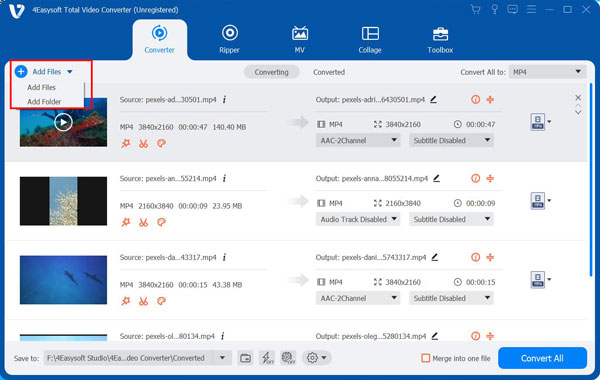
Step 2Next, click the "Convert All to: " dropdown button to access the tool’s offered format. Then, click the "Video" tab, select the "MP4" format from the left pane, and you can choose the desired resolution this time.
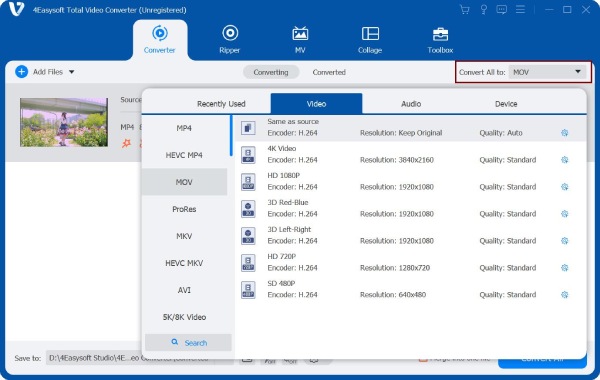
Step 3Then, click the "Custom Profile" button on the selected option to access the tool’s output tweaking options. On the "Edit Profile" window, you can adjust the quality, encoder, frame rate, resolution, etc., to acquire the best output quality.
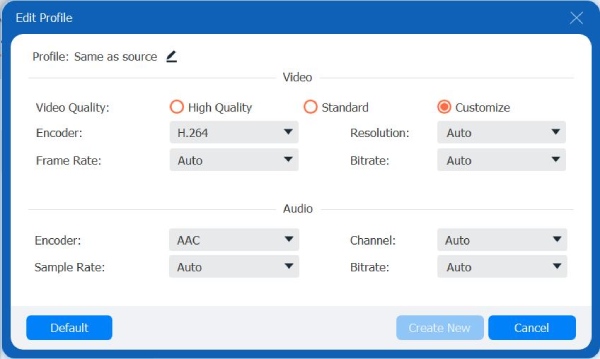
Step 4Once you are done with the above customizations, click the "Create New" button to save changes. Then, return to the tool’s main interface and click the "Convert All" button at the lower right corner to initiate the DAV to MP4 conversion process.
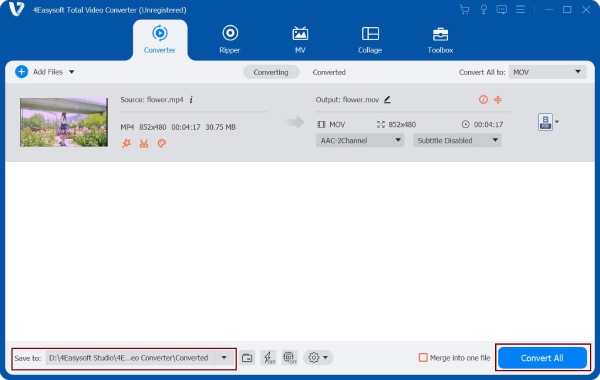
Use Convertio to Convert DAV to MP4 Online
The second tool you can use to convert DAV files to MP4 online is Convertio. This online tool supports various output file formats, from video (MP4) to audio, images, and documents. Moreover, this tool also supports a user-friendly interface, making it easier to upload and convert DAV to MP4 format. Furthermore, this tool offers free usage with security measures to protect your uploaded data.
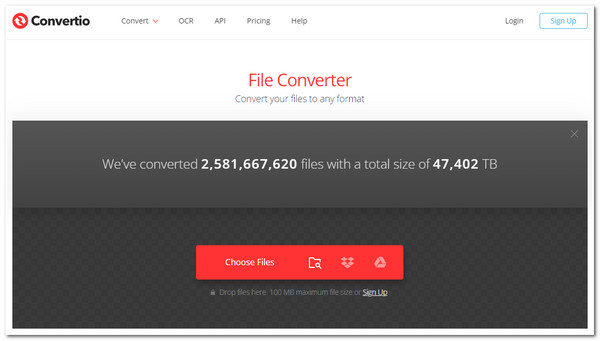
- Pros
- User-friendly interface with easy-to-use features.
- Easily accessible on a variety of devices.
- Convert multiple DAV video files to MP4 simultaneously.
- Save converted DAV files to Google Drive/Dropbox.
- Cons
- The free version only limits you to a 100MB maximum file size.
- There’s no certainty that the tool will keep the original quality.
How to Turn DAV to MP4 with CloudConvert Effectively
Apart from Convertio, you can also use CloudConvert as your online DAV to MP4 converter tool. This online tool supports 200+ formats, including MP4, to convert videos in DAV format. Moreover, the same goes for Convertio; this tool guarantees you can access only your imported/converted files. Furthermore, this tool supports high-quality conversions and allows you to modify the output quality based on your needs.
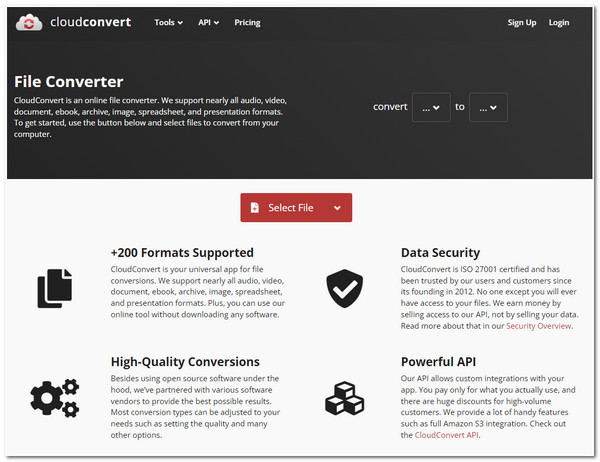
- Pros
- Offer a user-friendly interface, making importing files and selecting formats easier.
- Support the Chrome extension version, making accessing the tool easier.
- Infused with output tweaking options such as audio codec, bitrate, volume, etc.
- Cons
- Doesn’t support batch conversion.
- Only lets you trim unwanted parts of the DAV video.
- Only convert DAV to MP4 up to 5 concurrent conversions.
FreeConvert – Beginner-friendly DAV to MP4 Converter
If you think that the first two online DAV to MP4 converter tools only offer too limited imports, then you can try to use FreeConvert! This online tool lets you freely import DAV video files with a maximum size of 1GB! Moreover, this tool supports over 1500 file conversions and works perfectly fine with Windows, Mac, and Linux browsers. Furthermore, it also supports 256-bit SSL encryption to protect your imported DAV video files!
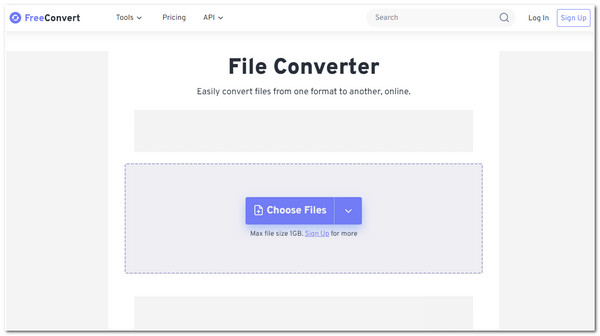
- Pros
- Offer a fast and easy-to-initiate DAV to MP4 conversion process.
- Support a user-friendly interface yet offers high-quality compression.
- Compress videos online like DAV without quality loss.
- Cons
- The speed of downloading the converted DAV file is slower than that of other online tools.
- Take a lot of time for you to compress large DAV files.
- Come with a sudden error while using the online tool.
Convert DAV to MP4 by Using Online-Convert
Another tool you can use to convert DAV files to MP4 online is Online-Convert. This online converter also offers an easy DAV to MP4 conversion process. Thanks to its user-friendly interface and straightforward features. Although this tool doesn’t have the best interface compared to the tools above, it can still accommodate your DAV to MP4 conversion needs.
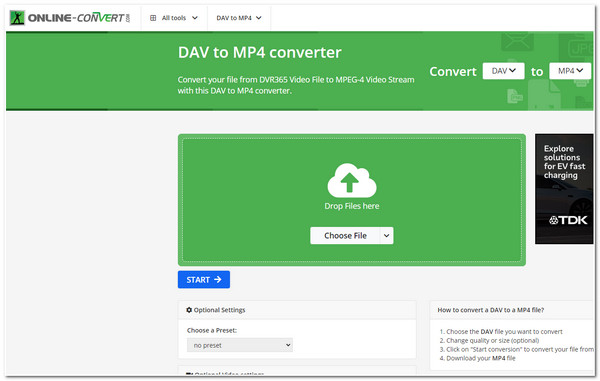
- Pros
- Offer free usage without paying for a penny.
- Support option to modify the DAV video’s resolution, ratio, file size, frame rate, etc.
- Offer options to customize DAV audio’s channel, quality, and codec.
- Cons
- The free version is limited; batch conversion is impossible, and a single video can only be less than 100MB.
- The conversion process speed is slow compared to other online converter tools.
- The quality of the output is not satisfiable.
Support Larger Files for DAV to MP4 converter - 123Apps Video Converter
123Apps Video Converter supports larger files than other online programs. It lets you import a maximum of 4GB of DAV files. This tool supports a straightforward interface with a high-performance conversion. Moreover, its developers offer this tool for free and can guarantee its security! This tool deserves to be on your list of the 7 best DAV to MP4 online converter tools!
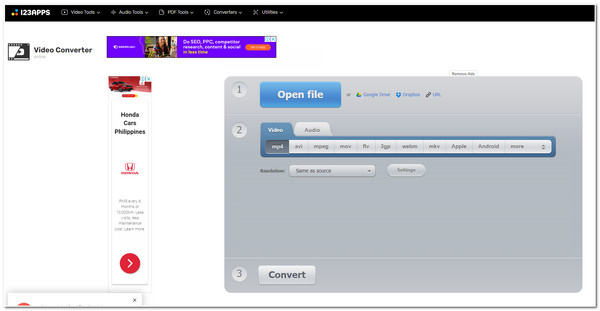
- Pros
- Allow users to upload and convert large DAV videos.
- Support multiple DAV videos to convert.
- This tool is still safe to use.
- Import DAV from cloud platforms like Dropbox, Google Drive, and more.
- Cons
- Slow file uploading speed.
- There are times when you can’t download converted DAV files.
- Decrease DAV video quality after the conversion.
A DAV to MP4 Converter with Simple Features - Video2Edit
Another tool to convert DAV files to MP4-free is Video2Edit. This tool lets you easily convert DAV files to MP4 format straightforwardly. It can trim video duration, rotate and mirror video, change the audio track, add subtitles, etc., before converting DAV to MP4. Moreover, this tool supports a high-security level that guarantees no risk of data leakage. Furthermore, it offers a few options to customize some aspects of your DAV video. These aspects include video orientation and length.
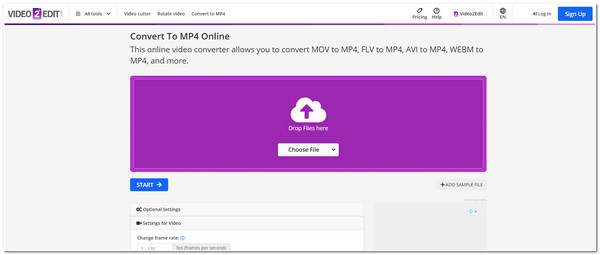
- Pros
- Support high file security and SSL encryption.
- Access all of the tool's features under its free versions.
- Cons
- Offer video editing features that are too limited (2 features only).
- The free version only offers a limited file size.
Turn DAV to MP4 with Fast Speed Tool - HDConvert
The last online DAV to MP4 converter tool you can use is the HDConvert. The conversion speed is very fast, HDConvert can convert DAV to MP4 in 5 minutes, which saves a lot of time for converting long DAV files. Moreover, this online tool can also maintain the original quality of the DAV video during the compression process!
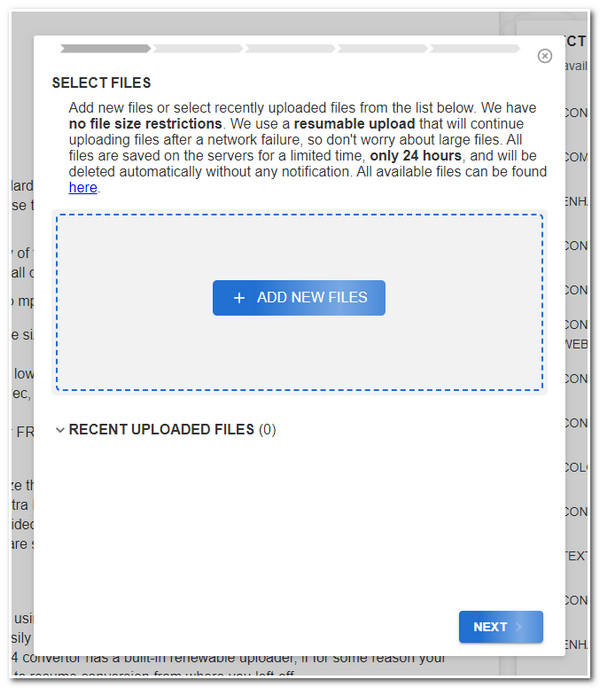
- Pros
- Support an outdated-looking yet straightforward interface.
- Be accessed on various device’s browsers.
- Convert DAV videos to MP4 with high-quality output.
- Doesn't limit you to the size of an imported file.
- Cons
- Doesn’t support extra options to modify the DAV video.
- Slow down when you choose to convert DAV to MP4 with HD.
FAQs about How to Convert DAV to MP4 Format
-
How can I upgrade Convertio's 100MB file size limitation?
To upgrade Convertio’s 100MB file size limitation, you can purchase its Light version, which costs $9.99, Basic version, $14.99, and Unlimited version, $25.99. You can choose which version you think suits your needs.
-
Does HDConvert embed a watermark after the DAV to MP4 conversion?
Unfortunately, yes. HDConvert embeds a watermark on the converted video. But you can try to avail yourself of its Premium version, which will cost $5.99, and see whether the tool will embed a watermark on your output.
-
Can I open the DAV video file using VLC Media Player?
If you try to open the DAV video files on your VLC, the media player might not be able to recognize it. So, in this case, converting it into MP4 will still be a great way to open it on VLC. You can also use VLC as your DAV to MP4 converter.
Conclusion
There you have it! Those are the 8 best DAV to MP4 converter tools to convert DAV videos on desktop/online! Using those excellent tools, you can now play all DAV videos on various devices. If you are looking for a powerful yet easy-to-use professional converter tool, then the 4Easysoft Total Video Converter is what you are searching for! This Windows and Mac-compatible tool supports ultra-fast conversion speed with high-quality output! To discover more about this tool, visit its official website today!
100% Secure
100% Secure



