DVD43: Weigh its Features, Pros, and Cons [+ Alternatives]
DVD43 is a decrypter tool capable of bypassing DVD copy-protections. Using this tool, you can copy contents from protected DVDs using other tools. Now, although this software is outdated, you might still see this in your searches while looking for a DVD decryter. Well, before you install it, you must explore this post first, for it features an overall DVD43 review! With this, you can weigh everything and see if this tool meets your needs! So, start diving below!
Guide List
Overall Reviews on DVD43: Features, Pros, and Cons The Best 3 DVD43 Alternatives to Rip DVDs [Windows/Mac] FAQs about DVD43 Software on WindowsOverall Reviews on DVD43: Features, Pros, and Cons
DVD43 is a Windows-compatible tool designed to bypass copy-protections that can be found on various DVDs. After you successfully install it on your computer, it will automatically run in the background and decrypt all DVDs on the fly. Once it successfully decrypts the protected DVD, you can use other related DVD tools, like DVD Ripper tools, to copy the content.
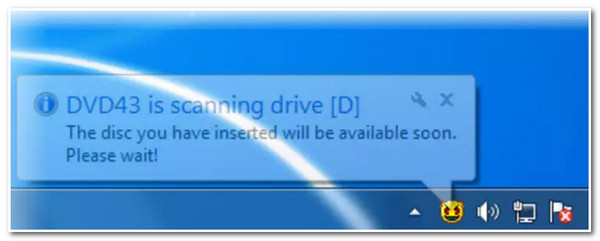
Now, as mentioned earlier, DVD43 is an outdated tool. But, although it is outdated, it can still perfectly decrypt copy-protected DVDs. However, there are still some points of this tool that might make you hesitate to install it and might hinder you from installing it at all. So, to help you weigh everything up, you can explore its features, pros, and cons, which are all listed below!
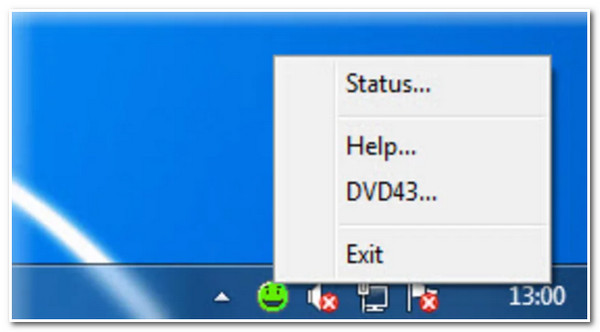
Features of DVD43
Infused with the ability to decrypt copy-protected DVDs automatically.
Equipped with the capability to provide a smooth DVD decryption process.
Provides you the ability to play a DVD while it is being decrypted in the background.
- Pros
- Free to use tool.
- Lightweight DVD decrypter tool.
- It is easy to use and is suitable for all levels of users.
- Made to consume minimal computer resources.
- Cons
- Doesn’t support the Mac platform.
- No longer acquired updates.
- It can’t deal with those latest DVD copy-protections.
- Some DVD copy tools don’t support decrypter plug-ins like DVD43.
- Offers few features compared to the latest DVD decryption tools.
The Best 3 DVD43 Alternatives to Rip DVDs [Windows/Mac]
There you have it! That’s the overall review of DVD43! Although it offers great advantages (pros), as you can see, some disadvantages will definetely make you hesitant to use it. Some of the major disadvantages could be that it is not available on Mac, it no longer acquires updates, and it can’t deal with the latest copy-protections. Thankfully, there are a lot of tools on the market that you can use as a DVD43 64-bit alternative. And on this post, you’ll see 3 of them here! So, without further ado, explore each of them now!
1. 4Easysoft DVD Ripper
If you are looking for a tool that you no longer need to install DVD43 just to decrypt protected DVDs and copy their content right away, then the 4Easysoft DVD Ripper tool is what you are searching for! This tool can decrypt restrictions for encryptions, region codes, copy-protected DVDs, and more. It also supports a built-in DVD ripper, enabling you to rip DVD contents to 600+ videos, formats, and device presets. With those offered formats, you can play the ripped DVD on any device with high quality! Moreover, unlike DVD43, this tool can be installed on Mac and Windows, supports the latest decrypting protections, and offers an excellent DVD decrypting and copying (ripping) experience! You can do everything (decrypting and copying) just by using this tool!

Incorporated with GPU acceleration technology that rips DVDs at 60X fast speed.
Capable of ripping multiple DVD content/titles simultaneously at a great speed.
Enables you to compress DVD movie’s file size while maintaining its original quality.
Provide you options to customize DVD movies like adding subtitles, filters, effects, etc.
100% Secure
100% Secure
- Pros
- Intuitive interface with easy-to-use features.
- It can be used as an alternative to DVD43 for Mac.
- Let you directly convert copy-protected DVDs to a specific device.
- It supports the batch-ripping process, which saves you time.
- It provides tons of other features for further video and quality customization.
- Cons
- Payable upgrade to fully experience the tool.
2. AnyDVD HD
Apart from the tool above, another DVD43 alternative for Windows 10 that you can use is AnyDVD HD. Although this tool is also exclusively for Windows, unlike DVD43, it claims it can decrypt almost any DVD protection. The same goes for DVD43; this tool also automatically decrypts DVDs for you in the background while you watch the DVD’s content. Moreover, this tool differs from the rest because it can remove region codes, which is a good point for you if you have a DVD purchased abroad.
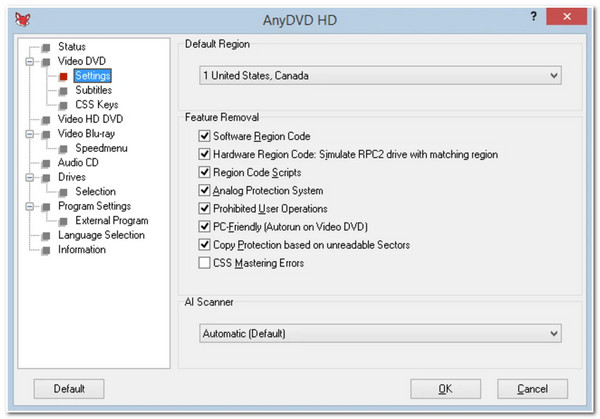
- Pros
- It supports an intuitive interface for easy decryption and setting customization.
- Capable of removing unwanted features of a DVD, like subtitles.
- Let you control the speed of your DVD drive to play them properly.
- Cons
- Offers too many updates that can be annoying and slow down your computer.
- It only supports the Windows platform.
- It requires you to avail a one-time purchase or subscription.
3. MacX DVD Ripper
Now, if you are looking for an alternative to DVD43 for Mac, then one of the best options this post can recommend to you is the MacX DVD Ripper. This Windows and Mac-compatible tool can bypass DVD copy-protections and rip its contents into digital format. Compared to DVD43, this tool offers many advanced features and customization options. Some of its advanced features include modifying the DVD content’s resolution and aspect ratio, adding effects, and more.
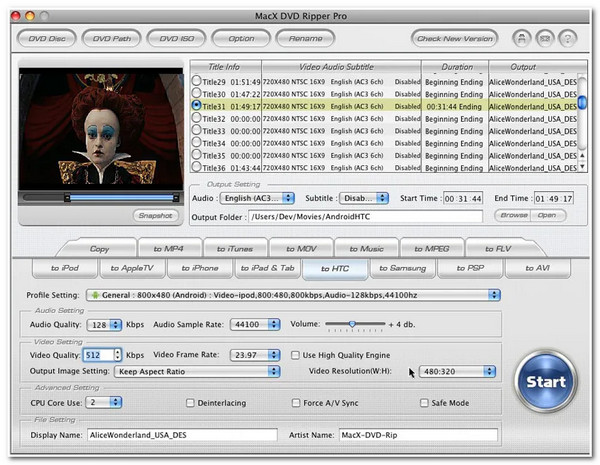
- Pros
- Intuitive and simple interface.
- It offers great output quality after the ripping process.
- It provides a fast DVD-ripping process.
- It effectively decrypts and rips DVDs.
- Cons
- Although it offers a simple interface, it looks old and outdated.
- You can only rip DVD content with a maximum of 5 minutes under the trial version.
- It occasionally fails to work properly.
FAQs about DVD43 Software on Windows
-
Is DVD43 compatible with all Windows versions?
DVD43 is compatible with most versions of Windows, including Windows XP, Vista, 7, and 8. However, it may not properly work, or it might not be compatible at all with the newest versions of Windows, such as Windows 10.
-
Can I use DVD43 and Handbrake to decrypt and rip DVDs?
Yes, you can! You can use DVD43 to decrypt copy-protected DVDs and rip them to a digital format using Handbrake. These tools are a great combination since Handbrake can’t decrypt copy-protected, which DVD43 can.
-
Can I use DVD43 to decrypt Blu-ray discs?
Unfortunately, you can’t use DVD43 to decrypt Blu-rays. This tool is made exclusively for DVDs. But, other tools on the market support the Blu-ray decryption process.
Conclusion
There you have it! That’s the overall review of DVD43’s features, pros, and cons. After reading this post, you are probably able to weigh everything up and have decided whether to install the DVD43 tool. Now, if you are looking for a tool that enables you to decrypt and rip protected DVDs simultaneously, then the 4Easysoft DVD Ripper tool is what you are searching for! With this tool’s advanced DVD ripper features, you can easily and quickly copy content from protected DVDs with high-quality output! To discover more about this tool, visit its
100% Secure
100% Secure



