Recover all data from your iOS devices, iTunes and iCloud backup.
6 Helpful Fixes to Solve Cannot Create Apple ID at this Time
When you only wish to set up an Apple ID for your iPhone, but the "Could Not Create Apple ID" error message keeps hindering you from doing it! This error message is one of the most frustrating messages you could receive as a newbie. Don’t worry; this post features 6 effective fixes that you can utilize to address the "You cannot create an Apple ID at this time" issue! So, without further delay, you can dive into each of them below.
Guide List
The Reasons Why You Can’t Create Apple ID At This Time 6 Efficient Fixes to "Cannot Create Apple ID At This Time" FAQs about Why You Can’t Create Apple ID At This TimeThe Reasons Why You Can’t Create Apple ID At This Time
Before you jump into this post’s 6 reliable ways to fix the "You cannot create an Apple ID at this time" issue, you can first discover the possible roots of this issue’s occurrence. So, what are the possible roots? Here is a list for you:
◆ Apple Server Error - Apple might currently experience a surge of Apple ID-related requests, causing delays. The Apple ID server might also currently be down, causing various errors that hinder creating an Apple ID in the meantime.
◆ IP Address Conflict - If your router is utilizing a static IP address, this can also be why the issue occurs.
◆ Internet Connection Error - Aside from those reasons, the issue’s occurrence might also be an internet connection error. Your internet connection might be unstable, causing you to encounter the "Could Not Create Apple ID" error message. A stable internet connection is crucial in creating an Apple ID.
◆ System Glitch - Your iOS device might be experiencing a glitch, causing you to encounter the "Could Not Create Apple ID" error message. A system glitch can obstruct various processes on your device.
6 Efficient Fixes to "Cannot Create Apple ID At This Time"
Now that you have explored the possible roots of the "Cannot create Apple ID at this time" error message, it is time to explore this post’s featured ways to fix it. So, without further delay, explore each of them and see which one works on your end.
Solution 1: All-in-one Solution to Fix All Causes
The first solution you can do to fix the "You cannot create an Apple ID at this time" issue is to use the professional 4Easysoft iOS System Recovery tool. This tool can easily and quickly fix 50+ iOS system issues, including the inability to create an Apple ID. Moreover, it can address all possible causes of the mentioned issue without losing data and with a high success rate. Furthermore, this tool also enables you to eliminate a damaged iOS system and replace it with a perfectly new one. Doing this can also fix the "Cannot create Apple ID at this time" issue!

Provide one click to fix the "Cannot create Apple ID at this time" issue with its intuitive UI.
Offer 2 fixing modes: Standard for simple issues and Advanced for serious ones.
Let you upgrade and downgrade your iOS device’s version to fix the issue for free.
Capable of accommodating all iOS devices and versions, from old to the latest ones.
100% Secure
100% Secure
How to Fix Cannot Create Apple ID at this time Using 4Easysoft iOS System Recovery:
Step 1Download and install the 4Easysoft iOS System Recovery on your Windows or Mac computer. After that, launch the tool, click the "iOS System Recovery" button, and link your iOS device to your computer through the use of a USB cord. Then, tick the "Start" button.
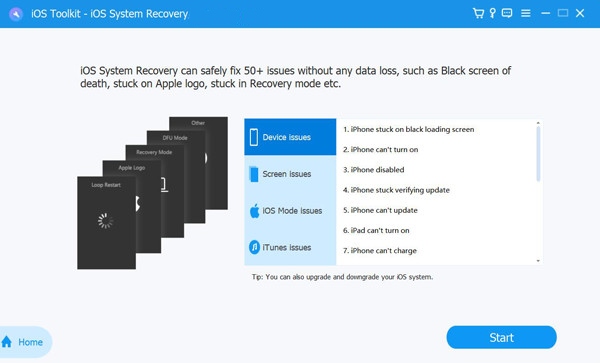
Step 2Next, the tool's interface will list all the information about your device. Click the "Free Quick Fix" button to fix the issue immediately. Otherwise, if you want to do further fixes, tick the "Fix" button.
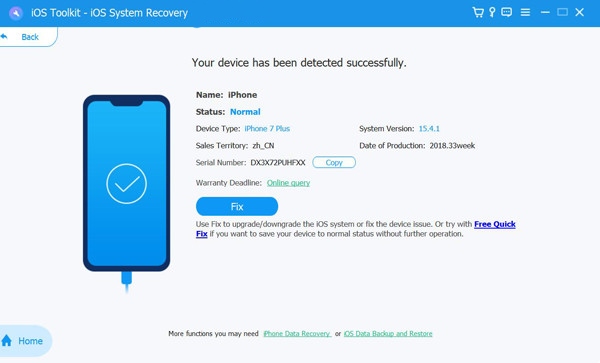
Step 3Then, choose between Standard and Advanced modes. If you select "Standard", it will fix simple issues with no data loss. Otherwise, if you choose the Advanced mode, it will fix serious issues with data loss but with a high success rate. Then, click the "Confirm" button.
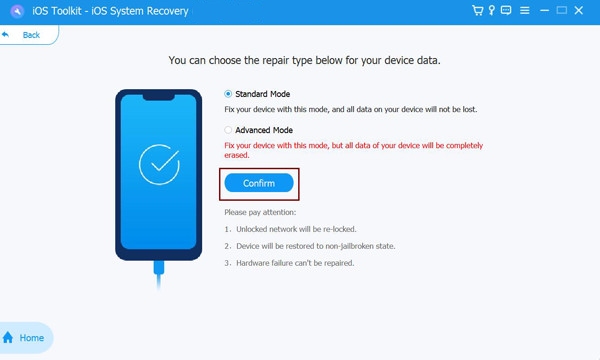
Step 4After that, select the appropriate category, type, and model of your iOS device. Then, select your preferred "firmware package" with different "iOS versions", and tick the "Download" button. Finally, click "Next" to fix the "Cannot create Apple ID at this time" issue!
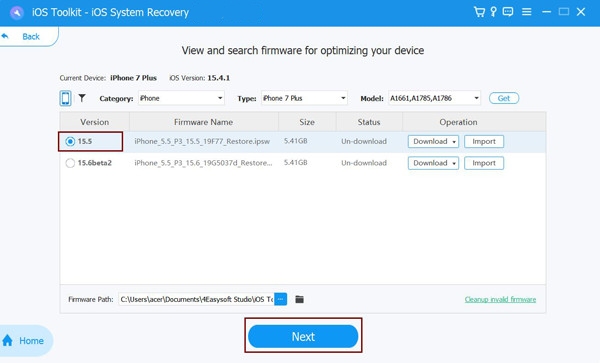
Solution 2: Check Apple System Status
As mentioned earlier, the Apple server might be experiencing an issue that causes you to encounter the "You cannot create an Apple ID at this time" error message. You can visit Apple’s System Status webpage to see whether this is the culprit. From there, you can check the status of all Apple ID-related servers. If you see a red dot after their names, there’s something wrong with it, and you must wait for Apple to address it.
Solution 3: Check Your Internet Connections
If the "You cannot create an Apple ID at this time" error message is still bothering you, another thing you need to check is your internet connection status. If your iOS device is connected to an unstable internet connection, you will fail to create an Apple ID account. So, to confirm whether this issue/error message culprit is an unstable internet connection, you can visit Speed.net by Ookla. You can visit this website and run a speed test. Once you have acquired the result, you can assess whether your Wi-Fi speed is unstable. You can also restart your Wi-Fi modem to restore a fresh internet connection.
Solution 4: Restart Your iOS Devices
If all Apple ID-related servers and your internet connection are good, the "Cannot create Apple ID at this time" issue might be due to a software/system/app clash or glitch. To address this, you can restart your iPhone/iPad devices. Doing this lets you clear memory, rectify glitches, solve Bluetooth and internet connection issues, and more. So, you can now restart your device and see if it fixes the issue.
Solution 5: Try to Create an Apple ID on the Browser
Now, if nothing works with those default solutions, you can try using a browser, accessing the Apple ID website, and, from there, trying to create one. You can do this solution as an alternative if the "You cannot create an Apple ID at this time" error message still bothers you on your iPhone/iPad. You need to visit appleid.apple.com on your browser, click the "Create Your Apple ID" button, and follow the on-screen instructions.
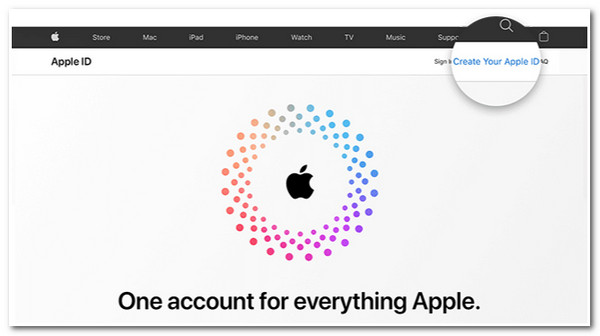
Solution 6: Update iOS to the Latest Version
If the Apple ID says an "Account cannot be created at this time" after performing the above solutions, your last shot is to update your device’s iOS version. Most of the time, the issue’s culprit is because of an outdated version of the OS. This operating system type contains hidden glitches and crashes that bring up various issues or errors on your device!
So, to update your device’s iOS version, run the "Settings" app, select the "General" option, and tap the "Software Update" button. If you have an available update, download and install it immediately.
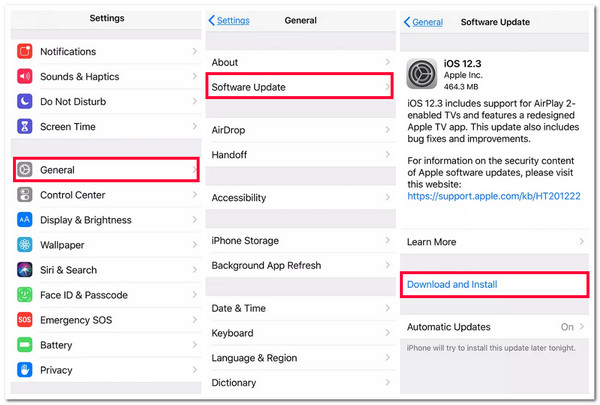
FAQs about Why You Can’t Create Apple ID At This Time
-
What does it mean when I see the "Cannot create Apple ID at this time" error message?
If you have encountered the "Cannot create Apple ID at this time" error message on your iPhone, it only means that you have surpassed the number of new Apple IDs you can set up with iCloud on your device in 1 year.
-
How long will Apple fix a malfunctioning Apple ID server?
It will only take a few moments to an hour for them to fix a server. You need to wait until that server gets back to work again. You can occasionally check the server on the Apple System Status page to see whether it is available again.
-
Can I create an Apple ID for my iPhone on a different device?
Yes, you can! Apart from a browser, you can also create an Apple ID on other devices, such as Android, iPad, other iPhones, etc. The process of creating them is just the same.
Conclusion
That’s it! Those are the 6 efficient ways to fix the "Cannot create Apple ID at this time" issue. With these 6 ways, you can create your desired Apple ID for your iOS device. Now, if none of the above default fixes could help you fix the issue, you can use the 4Easysoft iOS System Recovery tool! With this tool’s advanced iOS system fixing features, it can address all the causes and fix the issue with a high success rate! To discover more about this tool, visit its official website today!
100% Secure
100% Secure



