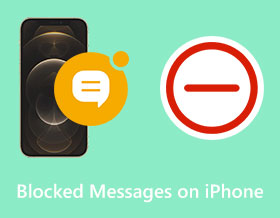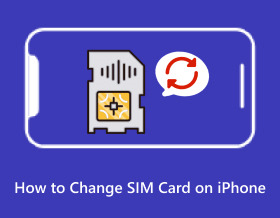100% Working Methods to Soft Reset iPhone [For All Models]
No matter what’s wrong with your iPhone, you can learn how to soft reset iPhone to solve those problems without losing any data.

AirDrop Not Working? 6 Methods with High Success Rate
Can’t transfer files with AirDrop? There’s might something that needs to be set right. Check 6 methods to solve AirDrop not working issue!

Get Apps and Data Screen and Restore Files Easily on your iPhone
Click here to learn the detailed steps to get Apps and Data Screen and restore data from backups on iPhone 14/13/12/11.

Why is Your Flashlight Not Working on iPhone? Detailed Solutions
You’re about to walk on a dark path but find out your iPhone flashlight is not working! Click here! We have the five best methods to solve it!
For Windows
For Windows
Free Online Solutions
 For Mac
For Mac




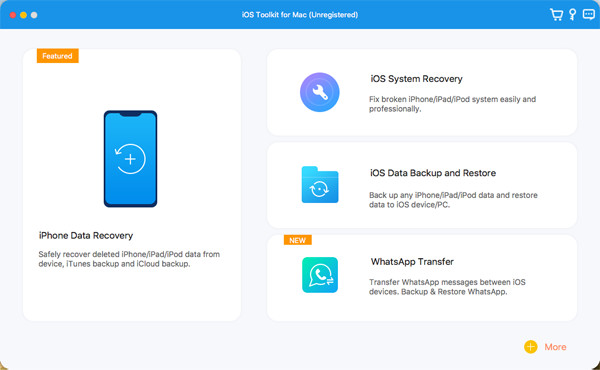
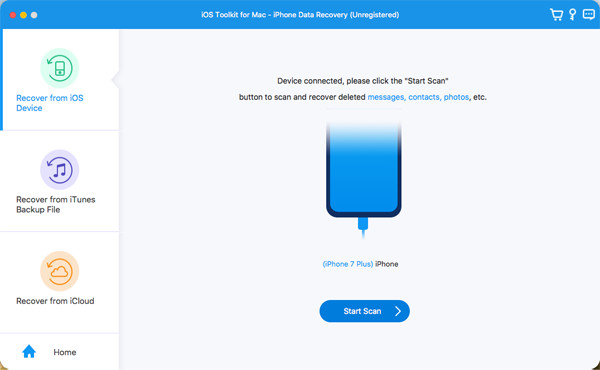
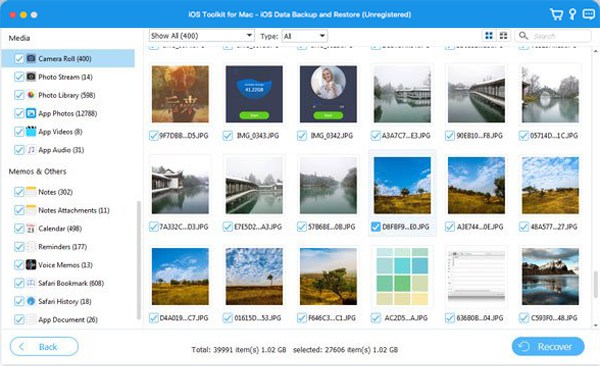




 Buy Now
Buy Now