-
Q: How to cancel the subscription? 

Sign into your 2Checkout. You can find the clickable "signup/login" link in your order email. Enter the email address associated with your 2Checkout order. After that, click "View all XXX orders" to access all your orders. Scroll down and find the automatic renewal subscription. Then click "View order details" under it. Click "Product history" followed by "Stop automatic subscription renewal". Confirm with "Stop auto-renewal". The auto-renewal subscription stops immediately. If you have any questions, please feel free to contact our support team at support@4easysoft.com.
-
Q: What payment methods does 4Easysoft support? 

Currently we accept PayPal, Wire transfer, WebMoney, and Credit Card, including Visa/Master Card, JCB, American Express, Discover, etc. You can choose any payment method according to your need.
-
Q: Can I get a refund if the product doesn't work? 

We do have a 30-day Money Back Guarantee for all products. If there is no solution after contacting us and analyzing the problems, you'll be entitled a refund. You can get more information from the Refund Policy page.
-
Q: Will I need to pay again for the updates? 

No, you can get free updates during the registration code validity period, like 1 month or lifetime. Just go to the official product page and re-download the product, then you can input the registration code again to activate the full license.
-
Q: What if I have questions about the usage with the software? 

Firstly, you can check the product version to make sure the software is updated to latest. Then, you can read the user FAQs and detailed tutorials listed below. Of course, you can contact us directly to get support and solve your problems.
For Windows
For Windows
Free Online Solutions
 For Mac
For Mac