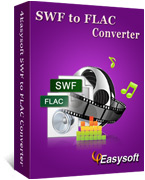4Easysoft SWF to FLAC Converter
Convert SWF to FLAC
Include the feature to convert FLV, WMV, ASF, 3GP, 3G2
4Easysoft SWF to FLAC Converter is reliable to convert SWF to FLAC audio. You are available to convert FLV, WMV, ASF, 3GP, 3G2 to FLAC by using this SWF to FLAC Converter as well. You can get sort size FLAC audio file without sacrificing the sound quality.
More settings are provided by 4Easysoft SWF to FLAC Converter to customize your audio file, you can convert any part of your SWF file, select audio track and subtitle, adjust audio parameters, like Audio Encoder, Sample Rate, Channel, Audio Bitrate and more. Free download 4Easysoft SWF to FLAC Converter to have a try.
 Convert HD DV, HD TS, MTS, M2TS, HD MOV, HD H.264, HD RM and other HD videos, get HD videos. Learn More Buy Now $35.00
Convert HD DV, HD TS, MTS, M2TS, HD MOV, HD H.264, HD RM and other HD videos, get HD videos. Learn More Buy Now $35.00  Take out audio from DVD to AAC, AC3, AIFF, FLAC, MP3, OGG, WAV, WMA, etc. Learn More Buy Now $35.95
Take out audio from DVD to AAC, AC3, AIFF, FLAC, MP3, OGG, WAV, WMA, etc. Learn More Buy Now $35.95 
Total Video Converter
4Easysoft Total Video Converter brings you all the capabilities to make polished video/audio files, which can convert all mainstream video and audio formats, and extract audio tracks from video files to other audio formats.
Learn MoreFree TrialBuy Now$29.95
Key Features
1. Convert SWF to FLAC
4Easysoft SWF to FLAC Converter can extract or convert SWF to FLAC audio, it adds the function to convert FLV, WMV, ASF, 3GP, 3G2 video to FLAC.
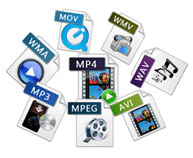

2. Edit and customize output music files
Convert certain segment
Extract certain segment form movie or music by presetting the exact start and end time or just dragging the slider bar.
Merge files into one
4Easysoft SWF to FLAC Converter provides an easy way to combine and join multiple files together.
Real-time preview and capture images
Take snapshot to capture the image of highlight while previewing movies.
More settings for you to customize
Detailed audio settings are provided by SWF to FLAC Converter tool for you to adjust, such as Encoder, Audio Channels, Sample Rate and Audio Bitrate. You also can save all the output settings as your preference, which is saved in the user-defined column automatically.
Audio track and subtitle
Allow you to conveniently choose preferred audio track and subtitle.
3. Easier operation and better quality
Lossless sound quality
You will get output FLAC audio with perfect sound quality.
Easy to use
Having the user-friendly and smartly organized interface, 4Easysoft SWF to FLAC Converter brings you more convenience and enjoyment.

4Easysoft SWF to FLAC Converter new features:
System Requirements
OS Supported: Windows NT4/2000/2003/XP and Windows Vista, Windows 7
Hardware Requirements: 800MHz Intel or AMD CPU, or above; 512MB RAM or more
4Easysoft SWF to FLAC Converter related products:


-
Package Deals
- Media Toolkit Ultimate
- DVD Converter Suite
- iPhone Mate
- iPod Mate
- DVD to 3GP Suite
- DVD to Mobile Phone Suite
- DVD to Archos Suite
- DVD to MP4 Suite
- DVD to iPad Suite
- >> Learn More
-
Video Tools
- Total Video Converter
- Mod Converter
- Media Converter
- Free AVI Converter
- Free ASF Converter
- Free 3GP Converter
- Free FLV Converter
- Free Wii Converter
- Free MP4 Converter
- Free TOD Converter
- Free MOV Converter
- Free Flash Converter
- Free Apple TV Converter
- >> Learn More
-
DVD Tools
- DVD Copier
- DVD Converter Platinum
- DVD to Video Converter
- DVD Movie Maker
- DVD to MP4 Converter
- DVD to PSP Converter
- DVD to PS3 Converter
- DVD to DPG Converter
- DVD to Mobile Phone Converter
- >> Learn More
-
HD/Blu-ray Tools
- HD Converter
- MTS Converter
- Free Blu-ray Ripper
- M2TS Converter
- TS Converter
- Blu-ray Mate
- Blu-ray to AVI Ripper
- Blu-ray to MP4 Ripper
- Blu-ray to DPG Ripper
- AVC Converter
- >> Learn More
-
iPod/iPad/iPhone Tools
- iPhone Manager
- Video Converter for iPad
- iPod Video Converter
- iPod Manager
- iPhone Video Converter
- iPhone Ringtone Converter
- iPad Manager
- >> Learn More
-
PDF/ePub Tools
- PDF Converter Platinum
- ePub to iPad Transfer
- PDF to ePub Creator
- ePub to iPhone Transfer
- PDF to Flash Converter
- PDF Cutter
- PDF Joiner
- >> Learn More
-
Audio Tools
- Video to Audio Converter
- Free MP4 to MP3 Converter
- FLAC Converter
- TS to MP3 Converter
- Free MP3 Converter
- Flash Video to WMA Converter
- Sony Ericsson AMR Converter
- >> Learn More
-
System Utilites
- Registry Cleaner